FOLDER LOCK Application
 |
| App-Folder_Lock |
Understanding of encryption and decryption of files
File encryption is a method used for securing a file using a password. The function of this method is to protect files from irresponsible parties in terms of information contained in the file. While deskrisi is a method to open the permissions of files that have been encrypted or secured earlier.
File encryption steps with folder lock application
Install software "folder lock" when finished will open itself and input master password that
we want to use.
 |
| app-FL0 |
 |
| app-FL1 |
 |
| app-FL2 |
 |
| app-fl3 |
 |
| app-fl4 |
 |
| app-fl5 |
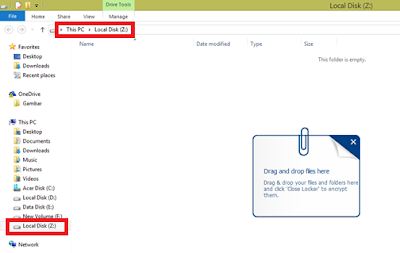 |
| app-fl6 |
 |
| app-fl7 |
 |
| app-fl8 |
 |
| app-fl9 |
 |
| app-fl10 |
To open again we select Open Locker on apk Folder lock then enter password and enter
 |
| fl-uncrypt11 |
 |
| fl-uncrypt12 |
 |
| fl-remove13 |
 |
| fl-remove14 |
 |
| fl-remove15 |
 |
| fl-remove16 |
finished good luck and hopefully useful.....
don't forget to share.